Errors Killing Your Website (and How to Avoid Them)
A website can appear functional while hiding errors that hinder its effectiveness. These common pitfalls often go unnoticed but, once identified, are simple to fix.
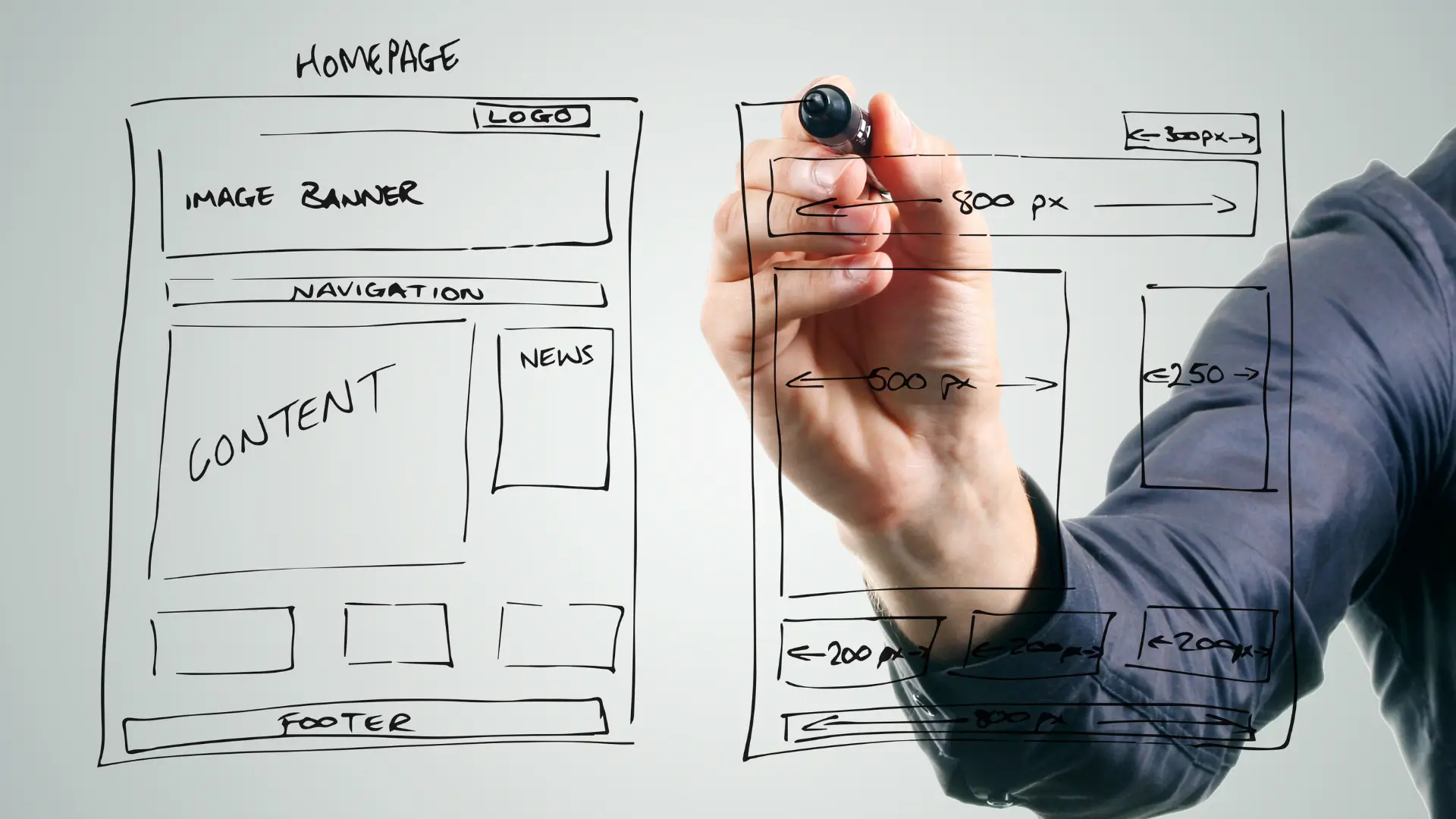
Your website is online, but the results aren't following ? Low traffic, high bounce rate, disappointing conversions... It's time for an honest diagnosis. Some errors, though common, can literally kill your site's performance.
In this article, we review the 7 most fatal errors that sabotage your online presence and give you concrete solutions to fix them immediately.
1. Slowness : the silent killer of your conversions
Loading speed is probably the most costly error you can make. The numbers are undeniable and ruthless :
- 53% of mobile visitors abandon if a page takes more than 3 seconds to load (Source : Google Mobile Page Speed Study, 2018)
- Each additional second of delay reduces conversions by 7% (Source : Akamai Performance Study, 2017)
- 40% of users leave a site if loading time exceeds 3 seconds (Source : Pingdom Page Load Time Study, 2018)
The main culprits :
•Unoptimized images: 5MB photos directly from the camera
•Too many plugins: each extension slows down your site
•Low-end hosting: savings that cost dearly
•Poorly optimized code: uncompressed CSS and JavaScript
•Lack of caching: each visitor reloads everything from scratch
✅ Immediate solutions :
| Action | Tools | Time Required | Impact |
|---|---|---|---|
| Compress images | TinyPNG, ImageOptim, Squoosh | 30 min | 60 - 80 % weight reduction |
| Enable GZIP compression | Cache plugin or .htaccess | 10 min | 70 % file reduction |
| Optimize database | WP - Optimize, WP Rocket | 15 min | 20 - 30 % speed gain |
| Change hosting | SiteGround, Kinsta, WP Engine | 2 - 3h | 50 - 100 % speed gain |
Crucial test : Use Google PageSpeed Insights to get a performance score. Aim for a minimum of 90/100 on mobile and desktop.
2. Non-responsive design : losing 60% of your visitors
With 54.8% of global web traffic coming from mobile devices (Source : Statista Mobile Traffic Share 2024), a site not adapted to mobile is commercial suicide.
Warning signs :
•text too small on mobile (< 16px)
•buttons too small or close together
•forms unusable on smartphone
•navigation menu impossible to use
•images that overflow the screen
•different loading times depending on device
✅ Practical solutions :
•Adopt Mobile First: design for mobile first, then adapt to desktop
•Minimum button size: 44x44 pixels minimum (Apple/Google recommendation)
•Touch spacing: 8-10px between clickable elements
•Readable fonts: minimum 16px for main text
•Regular testing: check on different devices and browsers
Essential tool : Google Mobile-Friendly Test to check your site's mobile compatibility.
3. Chaotic navigation : when your visitors get lost
57% of visitors leave a site if they can't find the information they're looking for in 3 clicks (Source : HubSpot Marketing Statistics, 2024). Confusing navigation turns your prospects into escapees.
Errors that kill the experience :
•Too many choices: menu with more than 7 elements
•Vague labels: "Solutions", "Services", "Products" without precision
•No breadcrumbs: impossible to know where you are
•No search bar: on sites with 20+ pages
•Broken links: 404 errors that frustrate users
✅ Principles of effective navigation :
Optimal navigation architecture
(Entry point)
(Max 7 elements)
(Max 3 levels)
(Contact, purchase, signup)
Golden rule : All important content must be accessible within a maximum of 3 clicks from any page.
4. Sloppy content : when words kill interest
Visitors read only 20% of a web page's content (Source : Nielsen Norman Group Reading Study, 2008). Every word counts, every sentence must have a purpose.
Fatal content errors :
•Technical jargon: speaking geek to normal humans
•Text blocks: 200+ word blocks without breathing room
•Lack of structure: no titles, subtitles, bullets
•No call to action: visitor doesn't know what to do
•Spelling mistakes: credibility instantly destroyed
•Company-centered content: "We, our company, our services" instead of "You, your problem, your solution"
✅ Formula for converting content :
- Impactful title: clear promise in 6-10 words
- Identified problem: show that you understand the pain
- Presented solution: how you solve the problem
- Concrete benefits: what the client will gain
- Social proof: testimonials, numbers, references
- Clear call to action: obvious next step
Pro tip : use the "So what ?" rule for each sentence.
5. Lack of social proof : the missing trust
92% of consumers trust recommendations from other people (Source : Nielsen Global Trust in Advertising, 2015). Without testimonials, your site looks like an empty storefront.
Missing trust signals :
•No visible customer testimonials
•No client/partner logos
•Absence of reviews or ratings
•No success numbers (clients served, projects completed)
•No certifications or quality labels
•No social media presence
✅ Trust kit to deploy :
| Element | Placement | Impact on conversion |
|---|---|---|
| Customer testimonials | Homepage, service pages | + 34 % |
| Client logos | Header or footer | + 12 % |
| Google/Facebook reviews | Integrated widget | + 45 % |
| Success numbers | Banner or dedicated section | + 23 % |
| Certifications | Footer or About page | + 18 % |
Practical advice : start by asking your 5 best clients for testimonials. An authentic testimonial with a photo is worth more than 10 anonymous reviews.
6. Off-putting contact forms
For each additional field in a form, you lose 7% of conversions (Source : HubSpot Form Optimization Study, 2020). Are your forms barriers or invitations ?
Forms that repel :
•Too many fields: more than 5 fields for simple contact
•Excessive required fields: everything marked with red asterisks
•No clear CTA: "Send" button instead of "Get my free quote"
•Lack of reassurance: no mention of data usage
•Unattractive design: form that looks like a chore
✅ Anatomy of the perfect form :
- Maximum 3-4 fields: name, email, message (+ 1 specific field if necessary)
- Clear labels: "Your name" rather than "Name*"
- Specific action button: "Receive my proposal" instead of "Send"
- Visible reassurance: "Your data is protected" or "Response within 24h"
- Attractive design: colors consistent with your brand guidelines
Recommended A/B test : compare a 3-field form vs 7-field form. You'll be surprised by the results.
7. Neglected SEO : invisible = non-existent
68% of online experiences begin with a search engine (Source : BrightEdge Organic Search Report, 2019). If Google can't find you, neither can your customers.
SEO errors that kill your visibility :
•Missing title tags or identical on all pages
•Empty meta descriptions: missed opportunities to convince
•Unoptimized URLs: "www.site.com/page1.html" instead of "www.site.com/plumber-paris"
•Duplicate content: Google hates repetition
•No XML sitemap: Google doesn't know which pages to index
•Loading speed: critical ranking factor
Essential free tool : Google Search Console to monitor your ranking and identify issues.
Conclusion : your site can be saved
These errors are common but not irreversible. With the right corrections, you can transform your site into a real commercial asset. The key is to act methodically, one error at a time.
Remember : your website is often the first contact with your potential customers. It must inspire confidence, be easy to use, and drive action. Each error corrected is a step toward more conversions and success.